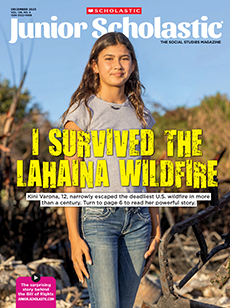GRAPHIC ORGANIZER LIBRARY
Our library of graphic organizers work with any issue of Junior Scholastic. And they’re now available as interactive Google Slides activities! Click the “Google” button and follow the prompts to see them for yourself and share them with your students.
For help sharing these activities with your students, check out our Help & How-To’s.